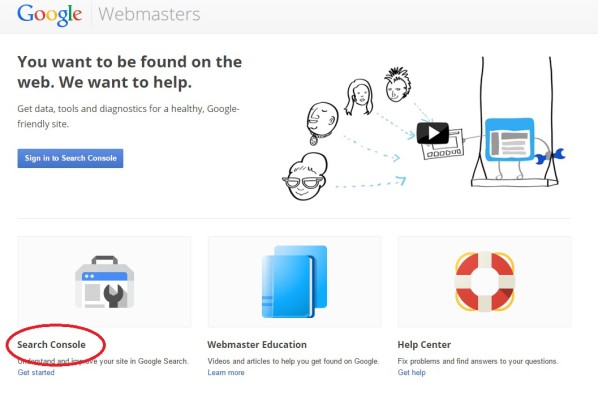 By now, if you read this blog or if you're even remotely familiar with search strategy and online marketing, you're undoubtedly aware of the indispensable resource known as Google Webmaster Tools. I typically describe the tool as a way to monitor the health of a website in search results (vs. Google Analytics which monitors website traffic). While Google WMT is much more than just a tool to monitor a site's search health, I've found that this simplified explanation is helpful in giving our non-technical clients just a taste of why this it's so important.
By now, if you read this blog or if you're even remotely familiar with search strategy and online marketing, you're undoubtedly aware of the indispensable resource known as Google Webmaster Tools. I typically describe the tool as a way to monitor the health of a website in search results (vs. Google Analytics which monitors website traffic). While Google WMT is much more than just a tool to monitor a site's search health, I've found that this simplified explanation is helpful in giving our non-technical clients just a taste of why this it's so important.
... But it looks like I'll need to
change my script a bit. Google
announced last week on the Webmaster Central Blog that they're changing the name of Google Webmaster Tools to Google Search Console. Why?
It turns out that the traditional idea of the “webmaster” reflects only some of you. We have all kinds of Webmaster Tools fans: hobbyists, small business owners, SEO experts, marketers, programmers, designers, app developers, and, of course, webmasters as well. What you all share is a desire to make your work available online, and to make it findable through Google Search. So, to make sure that our product includes everyone who cares about Search, we've decided to rebrand Google Webmaster Tools as Google Search Console.
You won't hear me say this often when it comes to Google changing things, but for once I'm actually pretty much 100% on board. For starters, it's just a rebranding - functionally the service isn't changing at all. And it makes sense that having "webmaster" in the title might have been a deterrent to adoption by the average business owner who manages their own website. I'm not sure "console" was the greatest word choice, given that it might sound a little intimidatingly technical to non-tech people, but I think it's an improvement overall.
At any rate, Google Search Console doesn't require technical expertise. Depending on how you
verify ownership of your domain, you might need a little assistance from your developers, but if you've already got Analytics access (which you should, btw), then you'll be all set.
Why Use Google Webmaster Tools Search Console?
Aside from the simple fact that you're telling Google that you've taken an active interest in managing your search presence, there are many benefits to using GSC (as I assume we'll soon abbreviate Google Search Console to). Below are just a few reasons everyone should be using Search Console:
- Submit your sitemap so Google knows how to crawl and index the pages of your website
- Recoup some of the keyword data Google robbed you of in Analytics when they fully rolled out the "(Not Provided)" attack on your organic keywords
- Identify crawl errors, such as broken links, that may cause ranking issues or traffic from referral visitors seeing 404 not found errors.
- Review inbound link reports
- Get notifications and recommendations for mobile usability issues
- Get recommendations for HTML improvements and identify SEO opportunities for your site such as duplicate meta descriptions and missing title tags
If that doesn't whet your appetite, take a look at some of
Google's Search Console support documentation and then get started with a new proactive approach to managing your website's presence in Google search results.
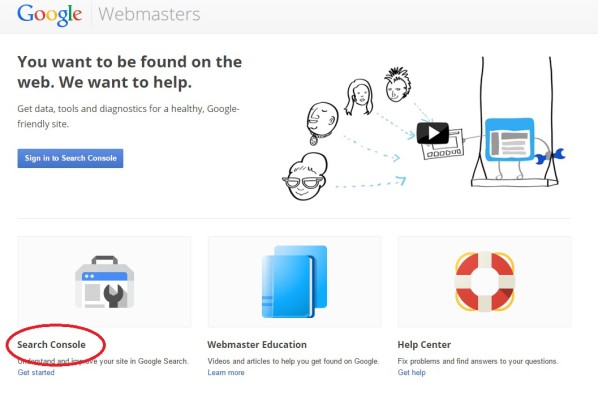 By now, if you read this blog or if you're even remotely familiar with search strategy and online marketing, you're undoubtedly aware of the indispensable resource known as Google Webmaster Tools. I typically describe the tool as a way to monitor the health of a website in search results (vs. Google Analytics which monitors website traffic). While Google WMT is much more than just a tool to monitor a site's search health, I've found that this simplified explanation is helpful in giving our non-technical clients just a taste of why this it's so important.
... But it looks like I'll need to change my script a bit. Google announced last week on the Webmaster Central Blog that they're changing the name of Google Webmaster Tools to Google Search Console. Why?
By now, if you read this blog or if you're even remotely familiar with search strategy and online marketing, you're undoubtedly aware of the indispensable resource known as Google Webmaster Tools. I typically describe the tool as a way to monitor the health of a website in search results (vs. Google Analytics which monitors website traffic). While Google WMT is much more than just a tool to monitor a site's search health, I've found that this simplified explanation is helpful in giving our non-technical clients just a taste of why this it's so important.
... But it looks like I'll need to change my script a bit. Google announced last week on the Webmaster Central Blog that they're changing the name of Google Webmaster Tools to Google Search Console. Why?
